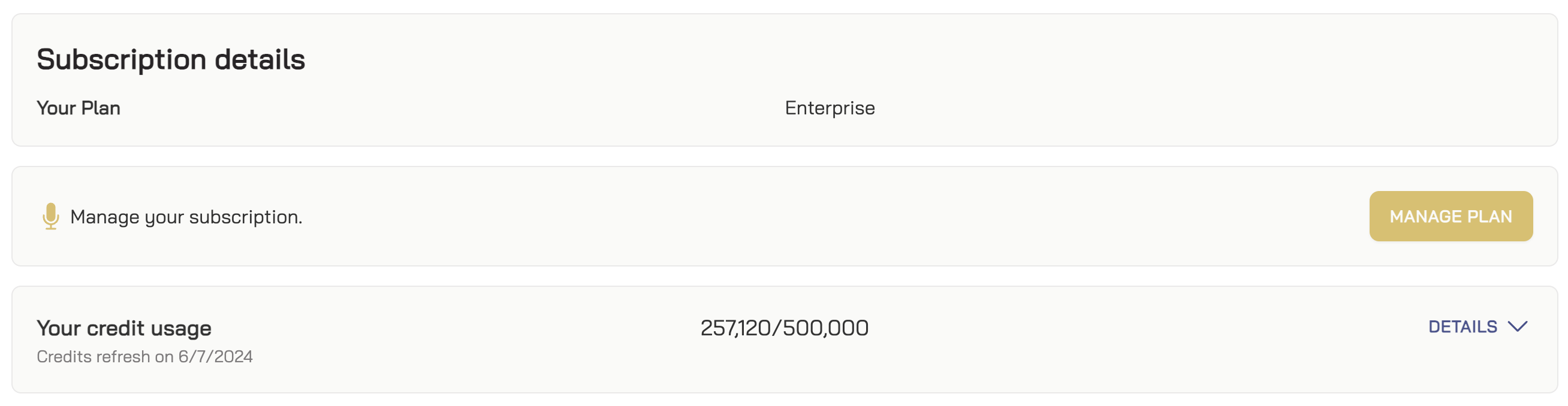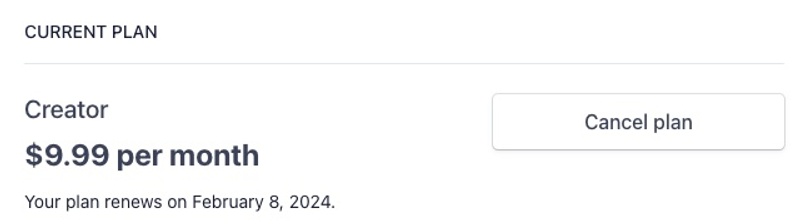Cancel Subscription
Last updated June 6, 2024
You can cancel your Uberduck subscription from the Subscription page .
Click on the Subscription tab, then click Manage Plan.
This will take you to the subscription management dashboard, where you can click Cancel Plan.
Was this article helpful?